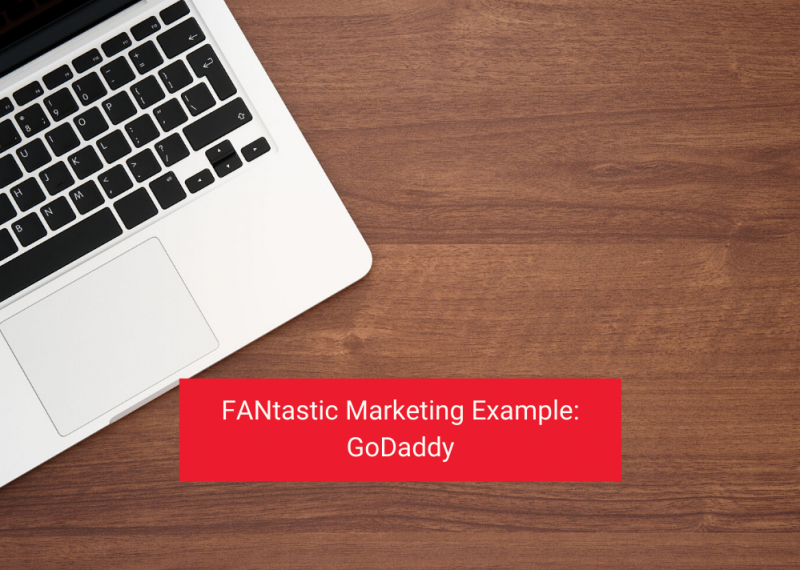When to Use JPEG, GIF, & PNG File Types for Online Marketing
January 11, 2017Images are essential to website design and online marketing. But not all image file types are created equally.
Knowing when to use JPEG, GIF, and PNG file types helps you maintain the quality of your images without sacrificing image file space.
Using the wrong image file type can make a compelling image look flat or blurry while larger file sizes may impact the performance of your website.
When to Use JPEG Files
JPEG images are created using the JPEG standard. It consists of a variety of compression qualities in which a higher level of quality results in a larger file size. JPEG files are compatible across a wide range of browsers, editors, and platforms.
JPEG files can display a large number of colors, but some detail may be lost when smaller file sizes are used. However, viewers typically won’t detect any loss in color detail.
Smaller JPEG files are ideal when the quality of the image doesn’t need to be maximized.
JPEG files can be used when displaying photographs and other still images. Smaller files can reduce the loading times of your site’s pages, which improves the user experience.
When to Use GIF File Types
GIF files use a smaller number of colors relative to JPEG files. As a result, GIF files are smaller than JPEG files and only use 256 colors.
Lossless compression is a primary feature of GIF files, which means that no data is lost when the file is compressed.
The best time to use GIFs is when you want to create an animated image or display simple images and icons that use a smaller number of colors.
When to Use PNG
PNG files include many of the features of both GIF and JPEG files and their file sizes can vary. PNG-8 files aren’t as large as GIF files, but PNG-24 files are much larger when compared to JPEG files. This is due to the lossless compression that PNG files provide.
PNG-8 files also use 256 indexed colors and allow for 1-bit transparency just like GIF files. On the other hand, PNG-24 files use millions of colors, which makes them similar to JPEG files.
PNG files allow developers to manipulate the image’s transparency. This makes it easy to create translucent and fading effects on websites, logos, and other marketing materials. PNG files are also especially useful in the editing process.
PNG images maintain their appearance when placed against any background, and they should be used when there are no restrictions related to file size.
Some browsers may have issues in supporting PNG file types. So make sure that your use of PNG files doesn’t interfere with your website’s performance for some users.
Knowing when to use JPEG, GIF, and PNG file types can improve the quality and performance of your website’s content. Each file type offers a unique set of features and benefits that can be used to create compelling images that support all of your marketing goals.
Which image file type do you prefer for your website? Share your thoughts in the comments below.
Related Posts:
Categorised in: Content Marketing, Digital Marketing