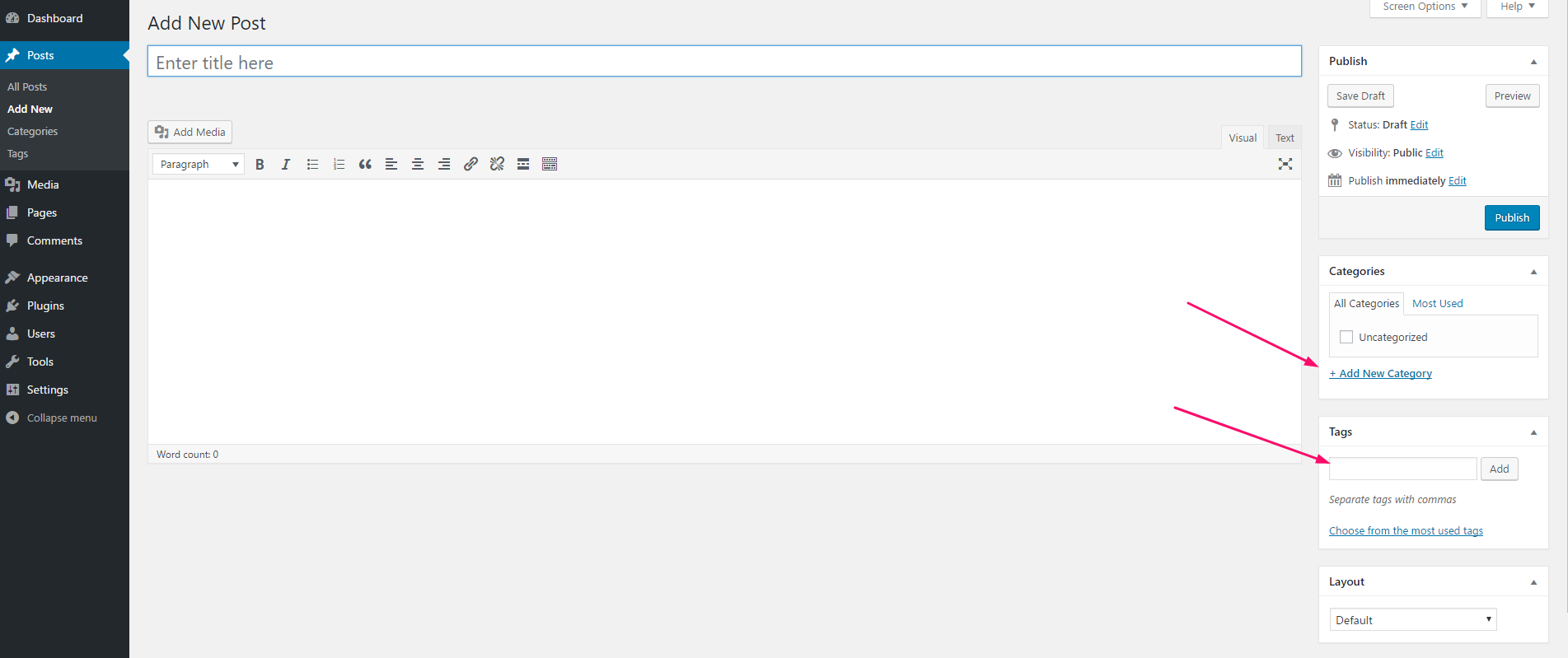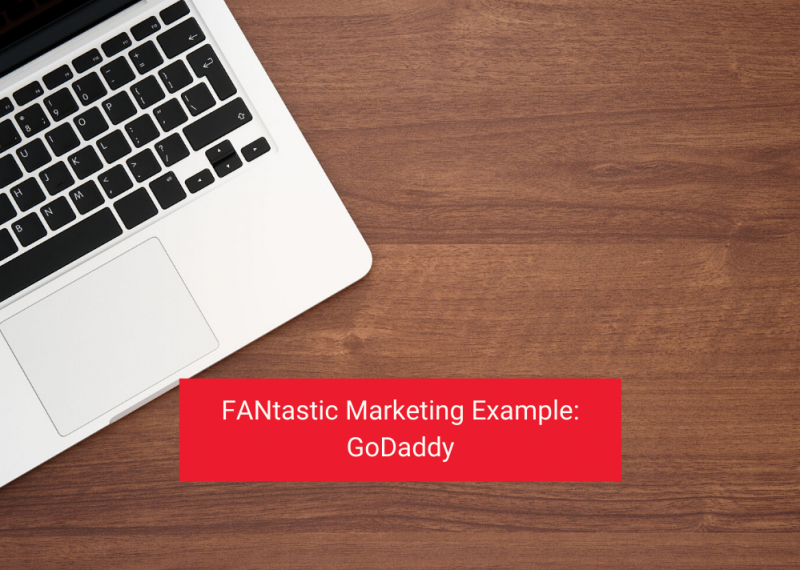How Do I Use Categories and Tags in WordPress
June 20, 2017When setting up your WordPress site, one of the things you should be thinking about and building in is the categories and tags you want to use. You can always add more later, but having an idea at the beginning helps you set them up correctly. Briefly, categories are the chapters of the book, while tags are smaller, more specific items like you’d find in each chapter. To learn, look at our blog post.
Setting up Categories and Tags in WordPress
There are two ways to add categories to WordPress. When you’re initially setting them up, the easiest way to add new categories and tags is in the Posts section of your menu.
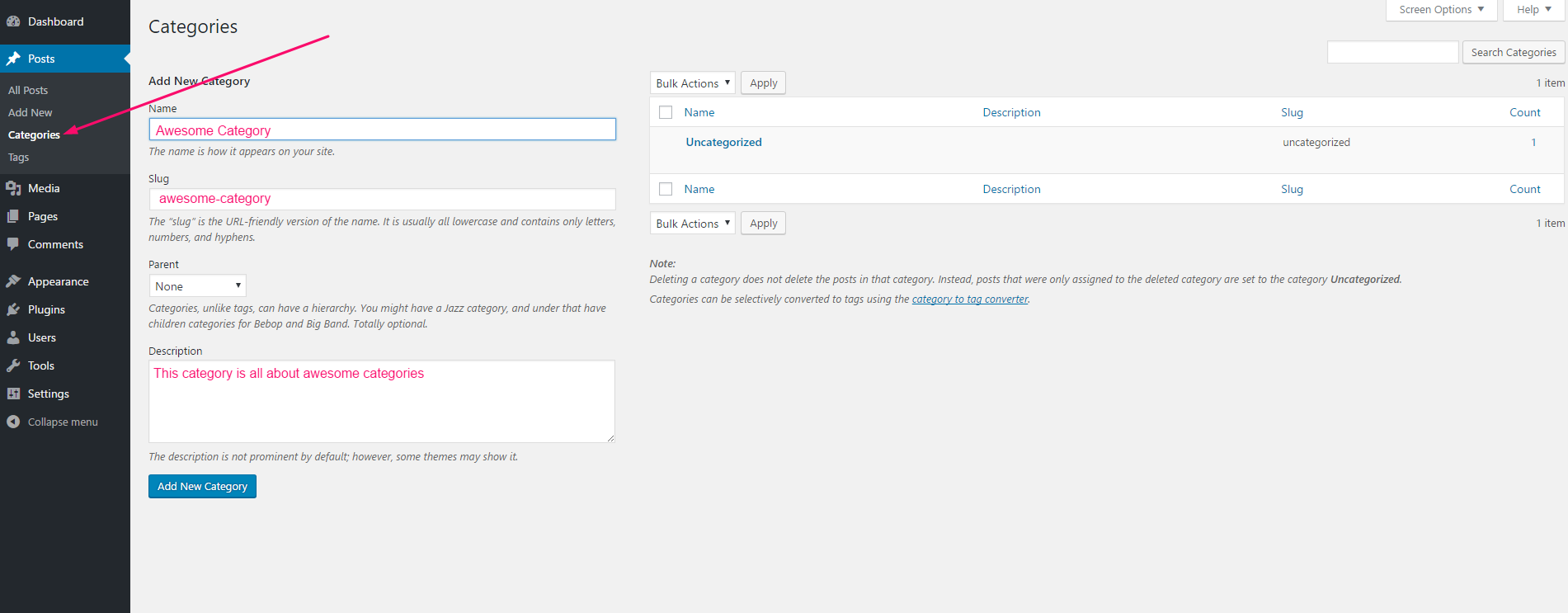
From this section, you can add, remove and modify the categories you need for your business. For example, if your website is for a marketing business, the categories might include SEO, social media and PR. Tags might be items like, Facebook, paid advertising, etc.
Adding More Categories and Tags to Your WordPress Site
You may find as you write your blogs that you need more categories and tags than you initially created. You can either add this in the same manner described above, or you can add them as you post your blog. To do this, you’ll simply click the link for Add New under either category or tag section as appropriate.
You can do this each time you post, however, don’t go overboard on categories or tags. The idea is to create posts that connect together based on those categories and tags. This ultimately helps your SEO rank. It also makes your website easier to navigate. Users are able to click on the category or tag of a post they like and read posts about similar content.
Related Posts:
Categorised in: Website Design, What We Do