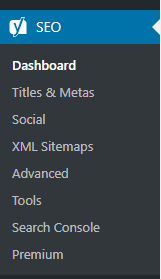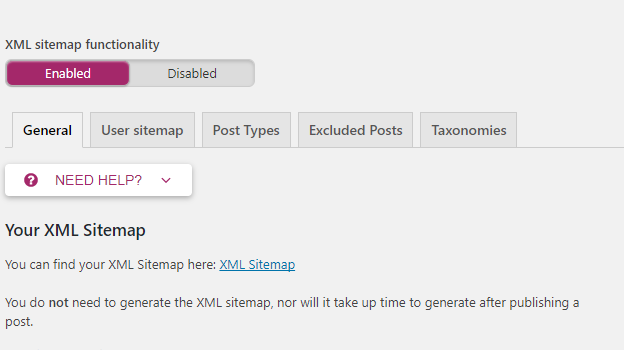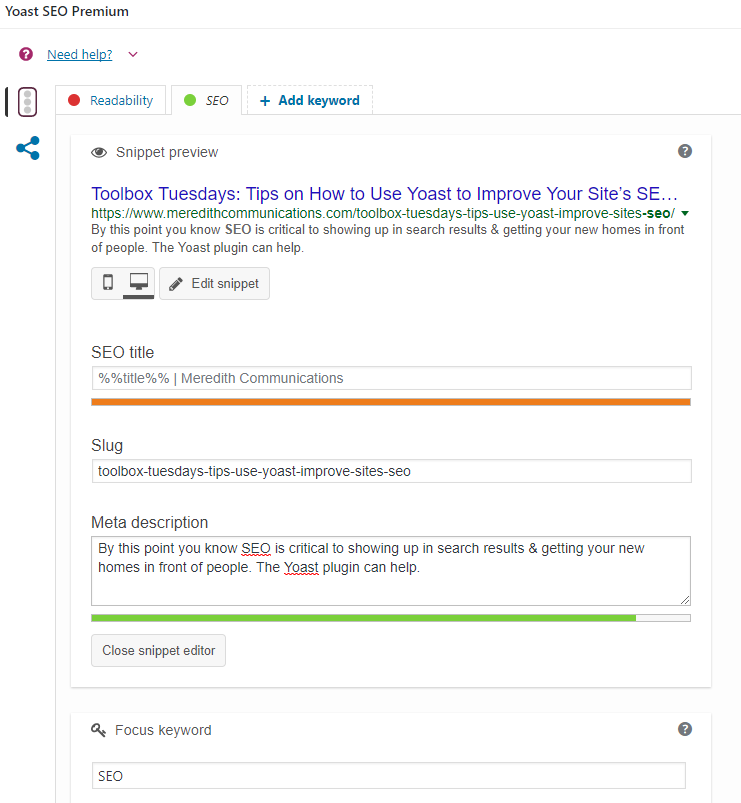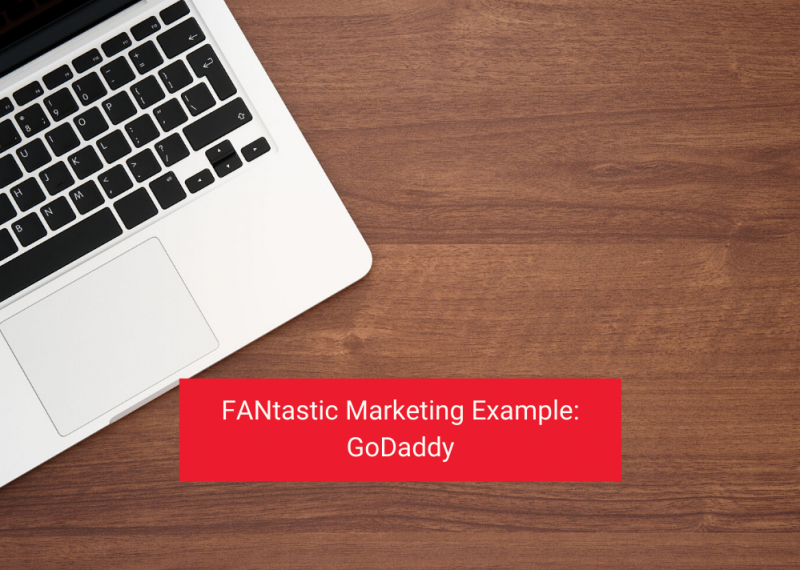Toolbox Tuesday | Tips on How to Use Yoast to Improve Your Site’s SEO
January 9, 2018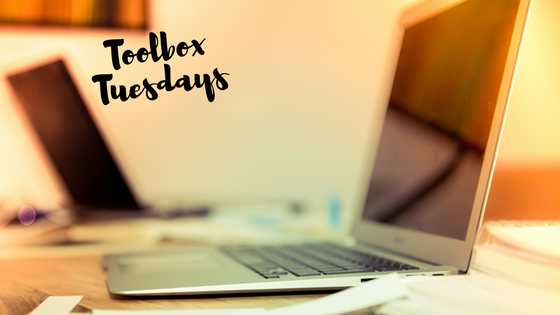 By this point, you know SEO is critical to showing up in search results and getting your new homes in front of people who want to buy them. While there’s a lot that goes into amazing SEO, one WordPress plugin can help a lot. At Meredith Communications, we’re big fans of Yoast. If you haven’t mastered it yet, check out these tips on how to use Yoast to improve your site’s SEO.
By this point, you know SEO is critical to showing up in search results and getting your new homes in front of people who want to buy them. While there’s a lot that goes into amazing SEO, one WordPress plugin can help a lot. At Meredith Communications, we’re big fans of Yoast. If you haven’t mastered it yet, check out these tips on how to use Yoast to improve your site’s SEO.
Submit a Site Map to Google
Before your site can show up on any search results, search engines need to know you exist! By submitting a sitemap to Google, the search engine knows that your site exists and can crawl the page accurately. Yoast makes it easy to do this. Once you have Yoast installed, simply go to the SEO section of your dashboard and expand that menu. Select XML Sitemaps and choose the option to enable it. Then save your changes and click view to see it.
Pro tip: If you don’t see XML sitemaps, enable your advanced setting in Yoast and try again.
Meta Data
When you search for something online, the results come back with a title and short description – these are called metadata. Search engines look at the metadata on your site and try to match it up with the keywords being searched. In Yoast, you can ensure your site is properly optimized for your target keyword. Below the page text, you’ll have the option to provide a keyword or long tail keyword and enter customized meta title and meta description. When you do this, Yoast looks at both the metadata and the page content and provides you feedback on how well your page is optimized for the keyword you entered.
Getting your new homes in front of buyers is easier using Yoast to optimize all the pages on your site for SEO. Want more help? Contact Meredith Communications. The first consultation is always complimentary.
Related Posts:
Categorised in: Small Business Marketing, Technology, Toolbox Tuesdays