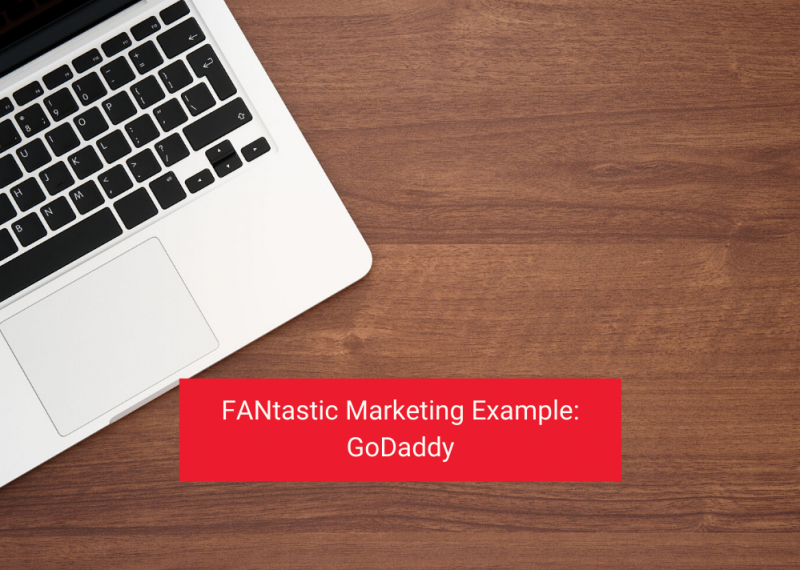Toolbox Tuesday | Tips for Using Facebook Live
March 13, 2018 It seems like not that long ago social media and smart phones enabling people to provide and access content from virtually anywhere didn’t even exist. Now, it’s so common place that people can’t imagine living without it. Instead of lamenting the days when a phone was just a phone, use it to your advantage. Live videos on Facebook enable you to interact with your audience in a new way and provide even more engaging content. To make them truly successful for your business, check out these tips.
It seems like not that long ago social media and smart phones enabling people to provide and access content from virtually anywhere didn’t even exist. Now, it’s so common place that people can’t imagine living without it. Instead of lamenting the days when a phone was just a phone, use it to your advantage. Live videos on Facebook enable you to interact with your audience in a new way and provide even more engaging content. To make them truly successful for your business, check out these tips.
Make an Announcement
Your favorite TV shows start putting out promos weeks before they’re going to air the first episode of a new season. You definitely don’t need to promote your Facebook Live videos that far ahead of time, but you can build excitement by letting people know a day in advance that you’ll be on and what time so they can be available to tune in.
Check Your Connection
The last thing you want is for your stream to cut out mid-sentence. Before you hit the “Go Live” button, be sure you have a strong connection. WiFi is ideal, but if you’re not in a place where you have access to that, be sure you have a 4G connection. If you have a weak signal, the “Go Live” button will be grayed out.
Capture Attention
Write a catchy title and description in the appropriate fields before you go live. These not only capture viewers’ interest, they help them know what the video is about. Often, someone may tune in because they find the subject matter appealing, even if your company is new to them.
Ask Viewers to Subscribe
At some point at the start or end of the broadcast, remind your viewers to hit the “Follow” button so they can be notified the next time you do a live video. This increases viewership later and lets them know you’re trying to make things easy for them.
Get Personal
You’ll see the names of viewers as well as any comments they make during the broadcast. Greet them by name and respond to their comments and questions while you’re on the air. People love feeling like they’re singled out for something special.
Go Long
The longer you’re live, the more likely people are to discover your broadcast and share it with others. Facebook pros suggest at least 10 minutes, but the app allows you to be live for up to four hours.
Have a Catchy Closing
Remember when news broadcasters would sign off with a signature line? Or Bob Barker closing out “The Price is Right” with his famous line about having pets spayed and neutered? Come up with a catchy closing you can use on all your live broadcasts. This lets people know it’s over and encourages them to watch again. Be sure you hear the “ping” indicating your broadcast session is closed before moving on to other things.
Be Creative and Frequent
You can share many things during a live video. New home tours, builds in progress, a special moment at the office, etc. Try different things and go live often. Some popular suggestions include, hot topics, Q&A sessions, Breaking News, Live with ____ (a coworker, client, friend, etc.), Sneak Peaks, Behind the Scenes, and Demos. Try them and see which ones your audience connects with the most.
For more on using Facebook Live to grow your business, contact Meredith Communications.
Related Posts:
Categorised in: Social Media, Toolbox Tuesdays, Video Marketing