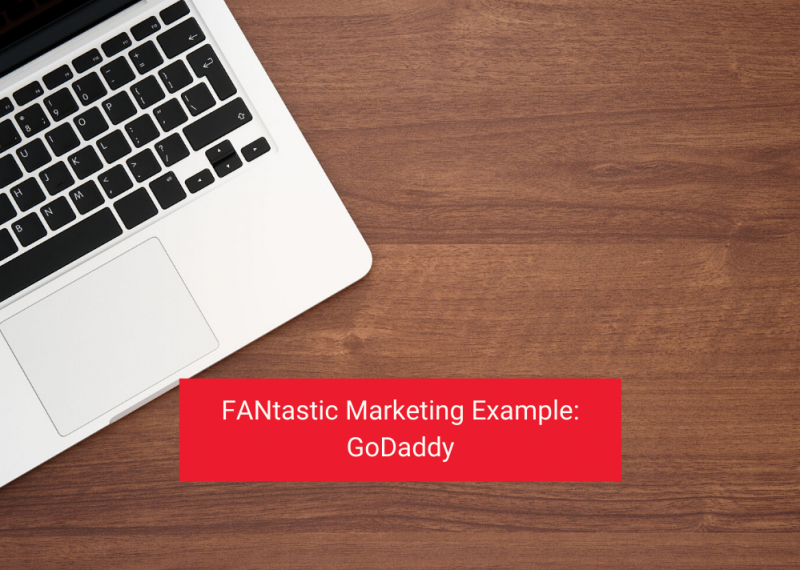The Do’s and Don’ts of Password and Login Security
January 31, 2017It seems like we need a password for everything these days. But what are the other do’s and don’ts of password and login security? How do you go about remembering all of these complicated strings of jargon? Today’s blog is all about password security. Best of all, I can assure you that there’s advice in here that you haven’t heard before so keep reading!
Password Generation: Most experts recommend that you change your password about every 90 days. Be sure to set a reminder in your schedule so that you remember to go through your accounts and do this regularly. To come up with completely unique, hard to guess passwords every time, use a service like LastPass. It will not only create a scrambled password for you, but it can also remember your password–so that you won’t have to.
Switch it Up: Have a password that you love? Just because it’s good doesn’t mean you should use it for every single login you have. It’s of utmost importance that your email logins and your account logins require different passwords to help you avoid a hack. Additionally, you should try to use as many different passwords as possible. In other words, try not to use the same login for your Facebook as you have for Pinterest.
You Don’t Always Have to be Honest: Some websites require you answer a security question instead of (or in addition to) asking for your password. Here’s an interesting tidbit–you don’t have to give the right answer! Just because a website is asking for your mother’s maiden name doesn’t mean that, that is what you need to answer with. You’re welcome to put in anything, including a string of senseless letters and numbers, so long as you can remember it. Doing so will probably enhance your security on that particular site.
Protect Your Website: Hackers don’t just try to get into your email or your Amazon account. Sometimes, they may try to break into the backside of your website to wreak havoc. This is especially true if you take payments of any kind through your website. Rather than leave yourself (and your customers) vulnerable, be sure to invest in a security plug-in for your website such as WordFence. Plug-ins like these search for the latest security threats and let you know quickly if your site has been compromised.
Keeping your user accounts secure is incredibly important. It isn’t just for your protection of course. It’s also for the protection of your clients. If you have questions about website security, or to set up a free website consultation, contact the experts at Meredith Communications today.
Related Posts:
Categorised in: Technology