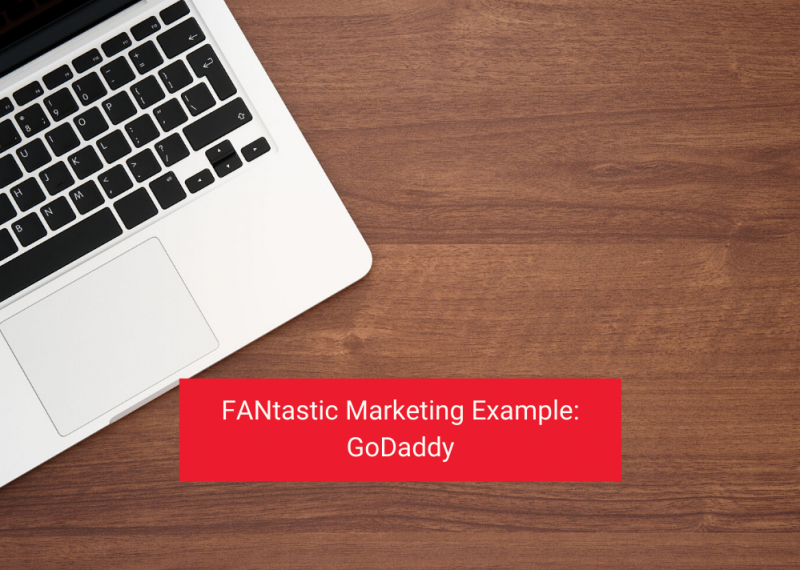How to Stop Spam Calls To Your Cell Phone
April 24, 2018 Spam calls to cell phones can be an incredible nuisance, and they appear to be on the rise. In fact, last year, the Federal Trade Commission received more than 375,000 complaints each month about these types of annoying calls.
Spam calls to cell phones can be an incredible nuisance, and they appear to be on the rise. In fact, last year, the Federal Trade Commission received more than 375,000 complaints each month about these types of annoying calls.
While they can seem impossible to stop, there are some steps you can take to help reduce the number of spam calls you receive on your mobile phone.
Register Or Re-register for the Do Not Call List
If you haven’t registered for the national Do Not Call List, then you should do that. You can verify your registration too if you can’t remember if you’ve registered. If you continue to receive calls, you can report them to the FCC.
Use Free And Paid Options From Your Carrier
You can always block calls from your device, but that doesn’t keep the original call from coming through, nor does it keep spammers from calling from other numbers.
Most carriers offer some level of included spam blocking options, and they also have upgraded blocking for a fee. AT&T postpaid customers can use a free service called Call Protect, which will stop some unwanted calls.
For $2.99 a month, Sprint’s Premium Caller ID flags spam callers and gives them a threat level. However, it doesn’t automatically block calls. Free T-Mobile services for postpaid customers are Scam ID and Scam Block. Additionally, customers can subscribe to T-Mobile’s Name ID for $4 a month. At $2.99 per month, Verizon offers its customers Caller Name ID which allows you to block up to five numbers.
Install a Third-Party App to Block Spam Calls
If none of these options are good enough solutions, you can also install a third-party app to help stop spam calls. Here are some of the most popular ones available.
- TrueCaller: This app allows you to block callers and look up numbers. It’s available for Android and iPhone.
- Hiya: This app allows you to block numbers as well as look up numbers. You can get it on iOS and Android.
- Should I Answer?: This app categorizes callers and allows you to block calls. It’s available for Android only.
- Call Control: Using a community blacklist, this app blocks calls and also looks up numbers. It’s available for iOS and Android.
Related Posts:
Categorised in: Toolbox Tuesdays