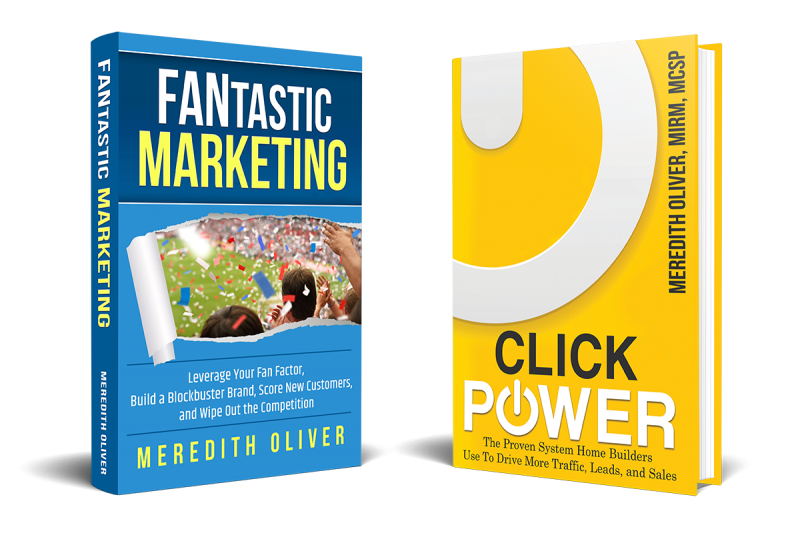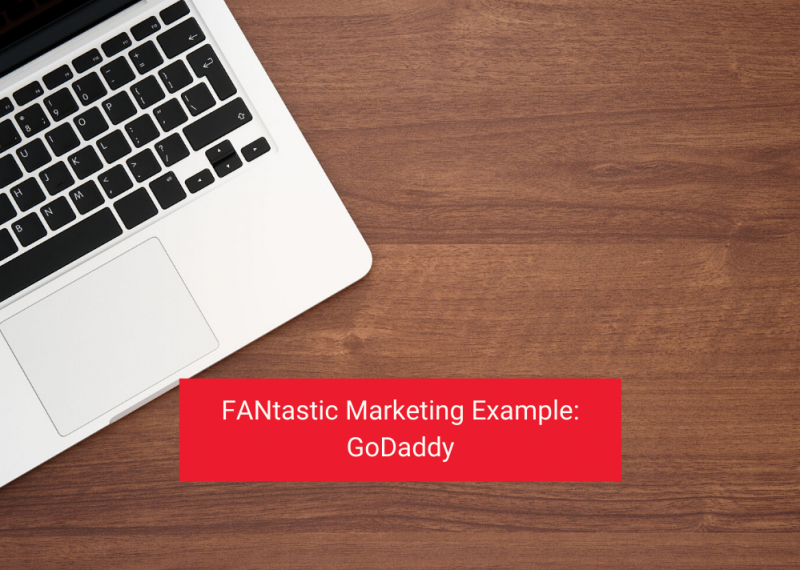How to Optimize Your Images For Google Search
August 7, 2018 Are you optimizing the images on your blog for Google search? Over the past few weeks, we’ve posted a series of blogs about images and the role they play in your digital marketing. In case you missed them here are the links:
Are you optimizing the images on your blog for Google search? Over the past few weeks, we’ve posted a series of blogs about images and the role they play in your digital marketing. In case you missed them here are the links:
How To Drive Traffic To Your Website With Google Images
Google Images Update On Google Analytics
This post will help you optimize your images for Google Search. There are over one billion views to Google Images daily. Millions of people go to these images every day in search of information instead of looking for written articles. A lot of this has to do with crossing language barriers and the ability to process pictures faster than words. If you want to be found on Google, image search is an important part of your optimization strategy.
Optimizing Your Website or Posts with Images
- Change Image Name. When you find an image that you want to use or one that you have created, you need to name that image appropriately. Too many people simply leave the file number on the image from where they uploaded it. Change the name to an SEO keyword phrase for your site. Do not use the same keyword for each picture, or label them with numbers, such as chocolate cake 1, chocolate cake 2, etc. Think of a very relevant keyword that relates to your site and your picture such as chocolate cake, chocolate cake batter, chocolate cake ingredients.
- Check Page Titles. When Google crawls a webpage, it will seek out the title of the page and determine if the information and images are a match to that page. Relevant page titles help your images come back as a good match for a search term. Many people forget to change page names and they are simply named page 2, 3 … This can impact your overall search credentials.
- Placement Relevancy. If you are attaching images, you want to place them within your text in a way that they are relevant. Using a chocolate cake recipe as an example, you would want to place a completed picture of the cake at the top of the post, the ingredients picture by the ingredients list, and the batter picture near the instructions for mixing. Google will rank the relevancy of your pictures next to the test they are representing to see if they are a good match.
- Optimize For Speed. Images are usually the largest files on any page. If your images are too large they can slow loading times for your page. You can optimize your page by checking for loading speed and adjusting your photos accordingly. There are several programs that will allow you to convert your images into smaller files for quick uploading without taking away the quality of the photo.
- Sitemap. Website builders often create a sitemap for their site so that Google can distinguish the page information. You can also create an image sitemap so that Google can map your images easier.
Following the above steps will assure your website images enhance your site and help your Google ranking.
For more information on all things SEO and digital marketing, reach out to Meredith. If you want to learn more about how to develop a FANtastic website (including what makes a website WOW and how to drive traffic), check out Meredith’s marketing books, Click Power (specifically for home builders) and FANtastic Marketing.
Related Posts:
Categorised in: Toolbox Tuesdays