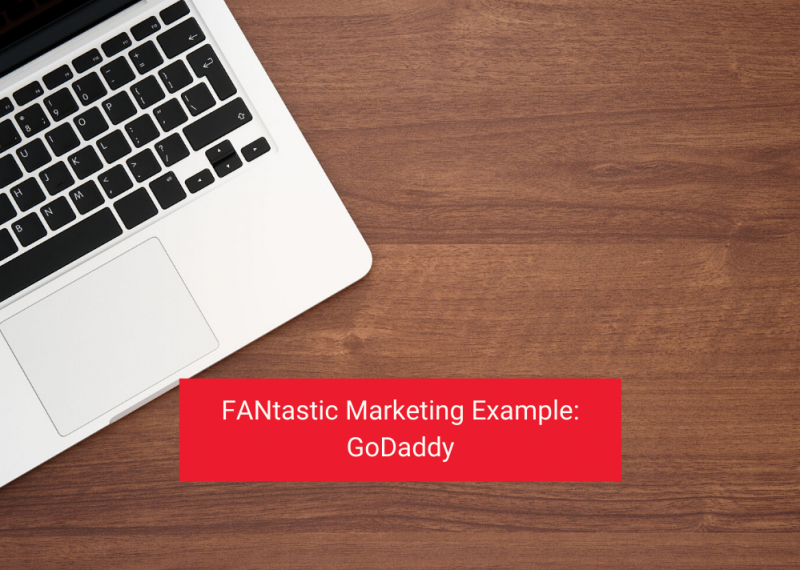Web Surfers Beware of Malware Hiding in Google Images
August 21, 2018 If you are a typical Internet user, you use Google Images. You may have grabbed a picture to use as part of your website or blog. You may have downloaded a picture because it contains information you need for a project offline such as helping you identify a maker’s mark on a piece of sterling silver or dishware. You may even have downloaded an image to use for school or work. First, using Google images on your blog or website may violate the copyright of the site where the picture originates. You could be subject to a fine or worse from the owner of the image. You should only use images that have appropriate licenses and permissions for use on your blog. We will have more articles to come on those types of licenses.
If you are a typical Internet user, you use Google Images. You may have grabbed a picture to use as part of your website or blog. You may have downloaded a picture because it contains information you need for a project offline such as helping you identify a maker’s mark on a piece of sterling silver or dishware. You may even have downloaded an image to use for school or work. First, using Google images on your blog or website may violate the copyright of the site where the picture originates. You could be subject to a fine or worse from the owner of the image. You should only use images that have appropriate licenses and permissions for use on your blog. We will have more articles to come on those types of licenses.
What you didn’t expect, however, is that you also may have downloaded malware.
Hackers have discovered that one of the easiest ways to pass their malicious software is to connect it to a “harmless” image. Hiding malware code is much easier when you hide it in the coding of an image because people do not normally look for it there. An image is grabbed or downloaded and then used. Sadly, as soon as the tainted image is downloaded, it begins to attack the computer.
Why Google Images Is the Best Place To Hide Malware
Google collects images from every area of the Internet. They collect photos, logos, and every type of generated image. Malware carefully concealed in the image code can be easily overlooked by the web crawlers, and most people will not find it unless they go through each line of code before uploading.
Having the image removed from Google once it has been found is also nearly impossible. Google requires that you show the source of the malware before they will take action. There is really no way to track how many times an image has been used and uploaded to the Internet and at which point malware was attached.
Because of all of these factors, it is especially important that website owners are very careful of any and all images that they use and that they install the proper protection on their site and server to help them avoid malware attacks.
Protecting Your Website
If you are operating a site, you will want to do the following to protect your site and your information:
- Keep all your operating systems and website management systems up to date. Outdated versions of any operating system are easier to hack.
- Make sure that you always have a firewall system implemented for your site and that it is continually updated to manage threats.
- Use strong passwords to manage your site and require strong passwords from any users of the site that require signing in.
- Only download from trusted sources
- Continually check the integrity of your site and information.
The best thing for a hacker is someone that lets their guard down. The instant you show weakness in your site by allowing protections to lapse or randomly downloading images or information to the site is the moment you are sure to be attacked by malicious software and hackers.
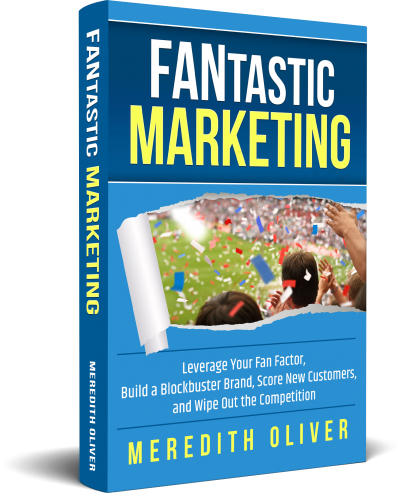
Speaking of websites…
If you’re overwhelmed with all things digital marketing and don’t know where to start, Meredith has the perfect book for you! In FANtastic Marketing, she discusses exactly how to make use of all the Internet has to offer and how to transform your customers into fans. She covers her 10 slam-dunk secrets for absolute success with internet marketing, including how to make your website WOW.
Related Posts:
Categorised in: Digital Marketing, Toolbox Tuesdays