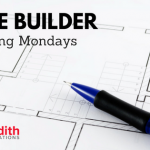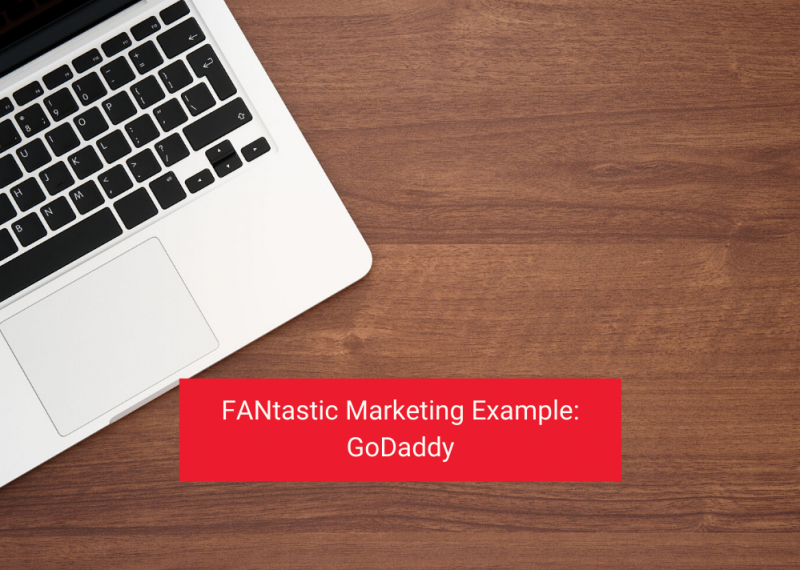Google My Business For Home Builders Part 2
June 19, 2018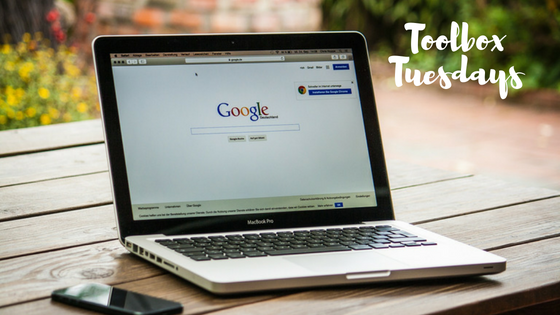 How to optimize your GMB listing and do paid ads to push it to page 1 of Google local results.
How to optimize your GMB listing and do paid ads to push it to page 1 of Google local results.
Last week we posted Part 1 in a two-part series on Google My Business. If you missed that post, or if you are new to Google My Business, go back and refresh yourself before you read on.
Google My Business is a Google marketing product that is underused by a majority of home builders. What is even more astonishing is that this service is completely free to use if you just take the time. With Google My Business you can completely customize your business listing on Google to provide more important information about your company than what is contained in a regular search. This is very beneficial to companies who want their physical locations like model homes and sales offices to be easily found on Google.
Moving Your Listing To The Top
- Accurate Hours and Contact Information. Make sure your hours and contact information match the information on your website. This is important to achieving a good ranking. If you change your hours for a special event or promotion, don’t forget to update the listing.
- Add Photos. For home builders, this is a great opportunity to showcase your model homes. Post different exterior elevations or interior rooms. Show the entrance to your different community. Change your pictures often to keep the look fresh. This is an easy way to get people interested in what you have to offer without a strong sales pitch.
- Respond To Reviews. It is imperative you respond to each review, good and bad. In the case of bad reviews, the goal of your response is to move the conversation offline and to demonstrate professionalism and a timely response. It also shows that you are very active in working with your customer base to answer questions and resolve issues.
- Create A FAQ. As a business owner, you already know that there are certain questions that every potential client asks about your product or service. Show your clients that you are an expert in your field by posting an FAQ section right on your Google listing to answer their questions promptly.
- Post Updates. You can post to your GMB account. This is a great place to announce new floor plans, new models, or available homes. The postings expire after 7 days so you will need to post at least once a week to make sure you have an active post.
- Add SEO keywords. Even when you use Google My Business, it is still very important that you optimize your listings through accurate keyword use. Knowing what the common keywords people search for in your industry will help move your listing to the front page of the search results.
All of this information will be available when local searches are conducted on your business or for a product or service that you offer. It is one of the easiest ways to set your company apart from others in your industry.
You may also want to consider paying for Google My Business ads. Paid Google advertising quickly moves your listing to the front page of results when a local search is conducted. This gives you the potential to be the first, or within the first few, listings when a potential client searches for your service. Ads for Google My Business are set-up and managed right in your GMB account.
If you want to learn more about GMB, we recommend this in-depth tutorial on the Moz Blog.
Related Posts:
Categorised in: Toolbox Tuesdays