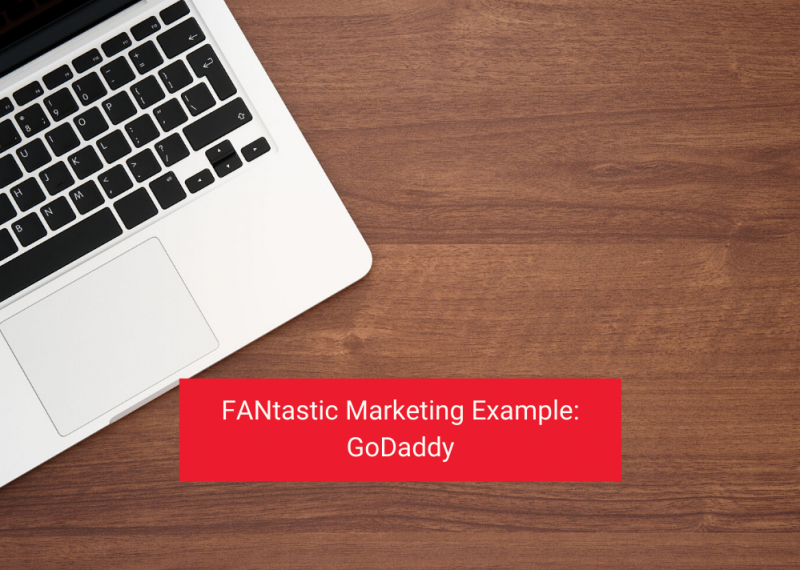Facebook Messenger for Kids
July 17, 2018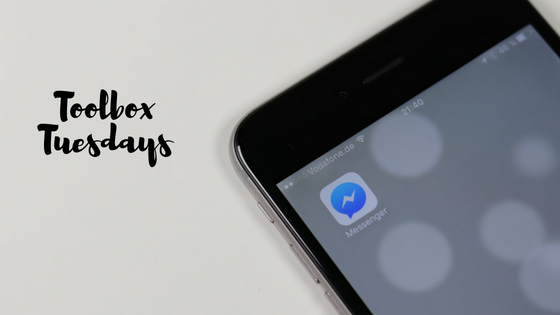 Parents now have a new tool to help them protect their children on the Internet. The new app Messenger Kids has been designed to give parents control of who their children talk to on the Internet via the messenger app. The app is a free download that you can manage easily from your own personal device.
Parents now have a new tool to help them protect their children on the Internet. The new app Messenger Kids has been designed to give parents control of who their children talk to on the Internet via the messenger app. The app is a free download that you can manage easily from your own personal device.
Getting Started With Messenger Kids
Using your child’s device, download the app. Once it has been installed, you will activate the device using your Facebook sign in. Once signed in, you create an account for your child.
When the account has been created, your child can now use the device to communicate with family members and friends – but only those that you approve of through your parental controls. You will have complete access to the controls from your Facebook settings and you can validate who your child interacts with at all times.
Does This Mean My Child Is On Facebook?
No. When you create a Messenger Kids account, your child does not have their own Facebook account and cannot access the program in any other means. This is simply an app that allows you to control who your child interacts with on the Internet. It is for the safety and protection of your children, not for the creation of social media accounts.
Can I Add My Child’s Friends, Or Is This For Adult Interaction Only?
You can add other children to the Messenger Kids account. However, these children must have the Messenger Kids app and their parents must approve a friend’s request from you/your child. Parents can easily use this application to help monitor who their children are interacting with as friends their own age as well.
Is the App Compliant with Child Privacy Laws?
Yes. This app has been designed to meet or exceed all requirements of the Children’s Online Privacy Protection Act (COPPA).
Is the App Truly Child-Friendly?
Yes. The application was designed so that children could interact with approved contacts in a safe manner. All the drawing tools, stickers, and masks that are available to use with the application are kid-friendly and carefully screened so that they cannot be offensive. The application does not allow any advertising so there is no risk of having inappropriate ads appearing in the app. Messenger Kids also does not have any in-app purchases available so that children cannot be tempted to buy something without their parents’ approval.
Can I Report Inappropriate Behaviors?
Yes. Parents have full control of what takes place on the app. If someone acts inappropriately, there is a way to report those actions. If a parent or child wishes to have someone removed from their list, it only takes a moment to complete the deletion. Every aspect of the application is designed to make it easy to manage who your child interacts with while they are on the Internet.
Messenger Kids is perhaps one of the easiest ways to protect your children while they are using the Internet. It is a free app that gives parents full control over who their children are speaking with and how that communication takes place.
Related Posts:
Categorised in: Toolbox Tuesdays